How to programmatically test visual design of components
The Problem
When writing component based applications or libraries we often create components where part of their API only changes the appearance.
<Button primary>Hello World</Button><Button>Hello World</Button>How should we best test this? Lets find out!
First Identify the interface(s)
Before writing any test we should be clear about the interfaces of an abstraction and their consumers.
This is a big topic for another post… jumping to conclusions:
- The abstraction is the
Buttoncomponent. - It’s interfaces are:
- The programming Interface.
(In react: props + context + return value) - It’s UI + UX
- The programming Interface.
- Their consumers are:
- Fellow programmers using the component in their app
- The users of this app
Most abstractions in frontend applications have two kinds of consumers: Engineers & App-Users
Then find the cause + effect you want to test
For our Button:
- When the
primaryprop is set to true by an engineer [via complex hooks and stuff] (cause) - Then the background of the app should appear
fuchsiato the app-user (effect)
fuchsiais the main brand color!
Now decide on the best tooling to write an optimal programmatic test with
This is where things get tricky! Most tools I see being used today don’t support writing optimal tests. So let’s compare them!
Sidetrack: Characteristics of an optimal test
- The test acts on the cause and asserts on the effect (see AAA & previous section)
- The test does not cover implementation details (see: Testing Implementation Details)
- It only breaks when the covered effect changes.
So what are the options?
Option 0: Just don’t test
I think it’s fully valid to just not test visual design programmatically. Manual QA will most likely be enough.
Still there are cases where automated tests are really valuable. Most primarily in design systems/component libraries where the mission is to provide abstractions that are easy to use for engineers and look as intended to the user.
As a rule of thumb ask yourself: “Am I (or my team) the only one using this component?”
Yes: Only Add tests if you feel the component is unstable.
No: Add tests unless the component is dead simple.
Option 1: Snapshot Testing
A simplified snapshot test would look like this:
expect(renderToHTML(<Button primary>Hello</Button>))
.toMatchInlineSnapshot(`
"<button class="primary">Hello<button>"
`);
From my experience tests like this have little to no value for appearance testing because they assert on an implementation detail (namely the class name).
- 👎 the
primaryclass could setbackground: olive;but the test would be green. - 👎 refactoring to
<button style="background: fuchsia;">would have the same effect but the test would fail. - 👎 refactoring the class name or adding others would make the test fail.
This does not mean snapshot tests are bad. I recommend reading Effective Snapshot Testing.
Option 2: Visual Regression Testing
A simplified visual regression test would create a screenshot of the button rendered in a browser and compare it to a stored screenshot. If any pixels have changed, the test would fail.
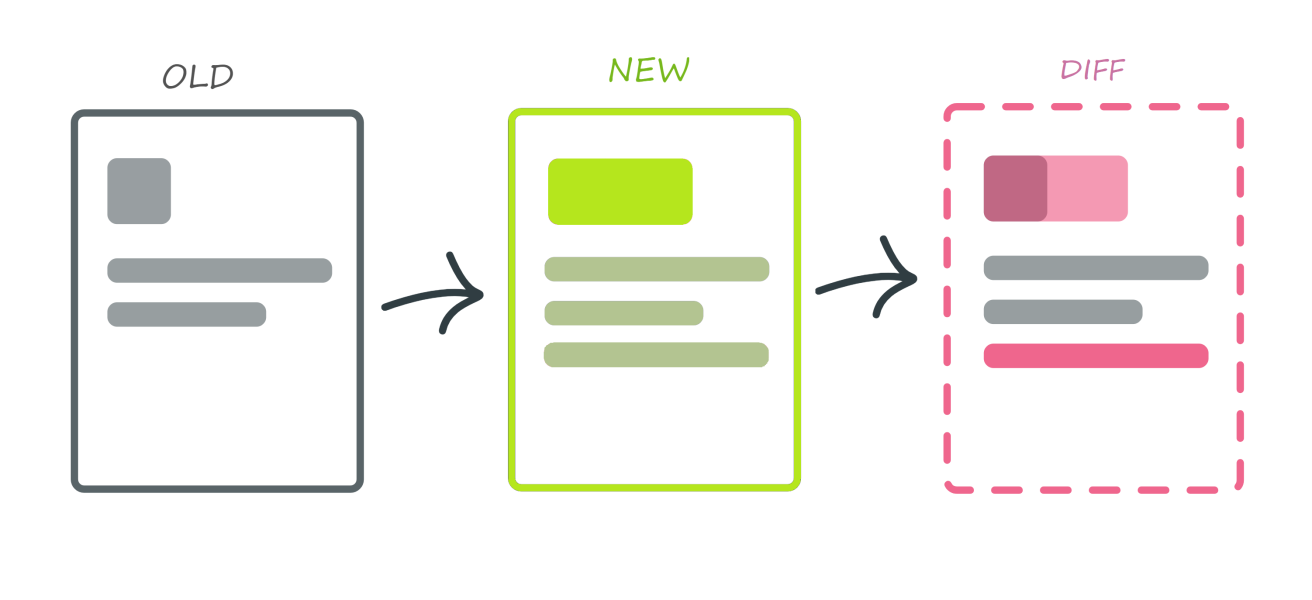
While this perfectly covers the effect without depending on implementation details, it fails on focussing on the single effect we want to test. Thereby violating point 3 of an optimal test.
- 👎 Any change to the looks of the button will now cause the test to fail. All buttons now have a border? All button tests fail!
- 👎 Even changing the button label will fail the test.
-
👎 Visual regression tests also fully cover the browsers rendering/painting process.
Assertions have the highest value when they cover effects as short as possible after they leave your abstraction. If we let the effects flow though a bunch of other systems, chances are they get blurry.
For example we will not test that the primary background color is actually perceived as “fuchsia” by the user. (That should have been done beforehand by user- and a11y-tests).
Why should we test that the browser actually renders a DOM-node with a
backgroundColoroffuchsiaaccordingly? That is something that the maintainers of the browser should test, not us.
This also does not mean visual regression tests are bad in general. I recommend reading Visual Regression Testing.
Option 3: Style testing
The closes point where the effect leaves our domain (the point after which we can not accidentally introduce bugs anymore) is the computed styles of the DOM-Node in the browser.
Let’s test that!
import { getRealStyles, toCss } from 'test-real-styles';
describe('primary prop', () => {
it('makes the background fuchsia', async () => {
const button = renderToDomNode(<Button primary>Hello</Button>);
const styles = await getRealStyles({
css: readFileSync('button.css'),
doc: button,
getStyles: ['backgroundColor'],
});
expect(toCss(styles)).toMatchInlineSnapshot(`
"background-color: fuchsia;"
`);
});
});
- 👍 Acts on the cause (primary prop) and asserts on the effect (background-color)
- 👍 Doesn’t cover implementation details on how the style is applied to the element
- 👎 Still covers implementation details when it comes to element composition.
(refactoring the button to be wrapped in a
spanwill fail the test) - 👍 Adding other styles or changing the label will not break the test.
I shamelessly recommend using test-real-styles
because it uses real browsers and supports using your full page css.
There is also toHaveStyle of jest-dom but it did not work for me because it keeps the element in jsdom which has lots of issues emulating CSSOM
Most css-in-js solutions provide something like jest-styled-components which is pretty neat, too.
(A downside is that these will also not evaluate the styles in a real browser and therefore will not capture bugs caused by the cascade.)
Finally write the actual test
Given we decided on a style-testing solution, I want to share a few thoughts that might make the tests even more valuable.
Writing .button { background: fuchsia; } in the implementation and
expect(getStyle('background')) .toBe('fuchsia') in the test feels tedious.
Though in bigger components this will be more meaningful and stabilizing, there is a potential gem to be created:
A machine-readable spec of low level design patterns
Sit down with your designers and not only talk about how the button should look like but also which underlying patterns lead to this look.
This might surface things like:
“We want all intractable elements to have a border-radius of 5px”
“The main solid interaction element should use our brand-color as background”
Which can be translated to:
// designIntentions.js
import { brandColor } from './atoms';
export const interactable = {
borderRadius: '5px';
};
export const primaryInteractable = {
...interactable,
backgroundColor: brandColor
}
Which then can be used in style-tests like:
import { getRealStyles } from 'test-real-styles';
import { primaryInteractable } from 'designIntentions.js';
describe('primary prop', () => {
it('applies primary interactable styles', async () => {
const buttonElement = renderToHtmlElement(<Button primary>Hello</Button>);
const styles = await getRealStyles({
css: readFileSync('button.css'),
doc: buttonElement,
getStyles: Object.keys(primaryIntractable),
});
expect(styles).toEqual(primaryIntractable);
});
});
And I think that’s beautiful.
Do you think your project could benefit from style testing?
I’m available to help you set everything up technically, help dev and design teams to get the most value of this and also write tests for you.
Was this post valuable for you?
Cool! Here is how you can give back if you want to: (only pick a few 😉)
- Fix typos or improve my phrasing 💖
- Share the article to people that might also like it
- Follow me on Twitter
- Sponsor me on GitHub
- Hire me to help your frontend dev & design or recommend me
- Spread love, peace and sanity
- Act to save our planet
- Be inclusive to everyone but the intolerant (because the paradox of tolerance is a thing).